OpenSearch
So, I started to look into how you would add a custom search engine with suggestions, to your browser. Normally, you type in a search term in the browser location bar, and a dropdown would appear with suggestions from your preferred search engine. In my case, that’s DuckDuckGo:
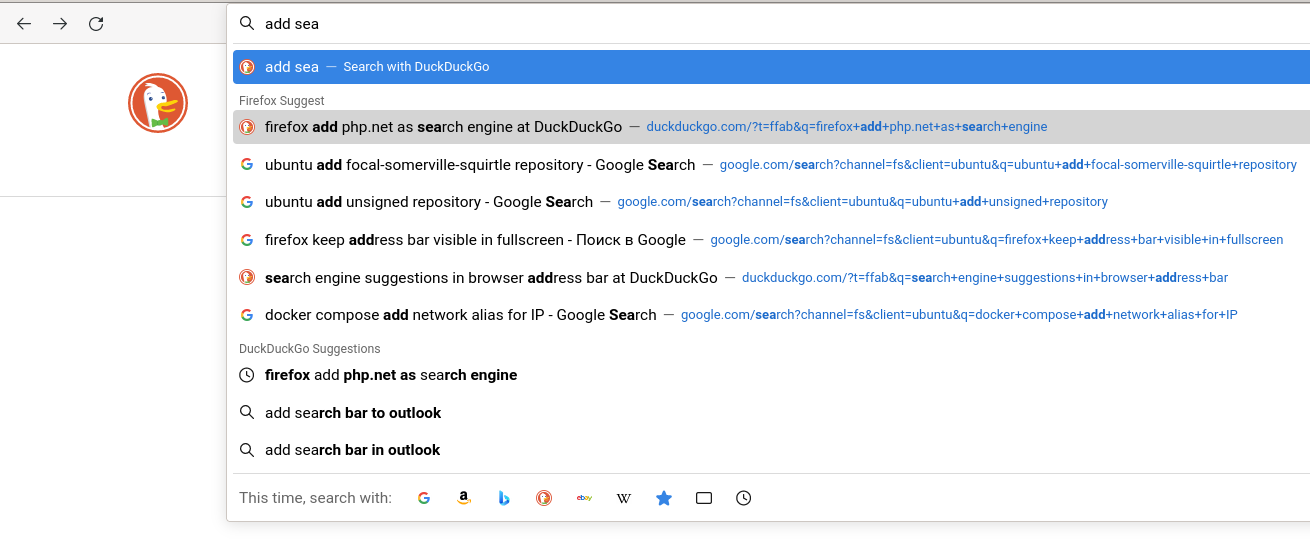
I quickly discovered that there’s a certain protocol that a website must implement so that your browser would allow you to add it as a search engine, like this:
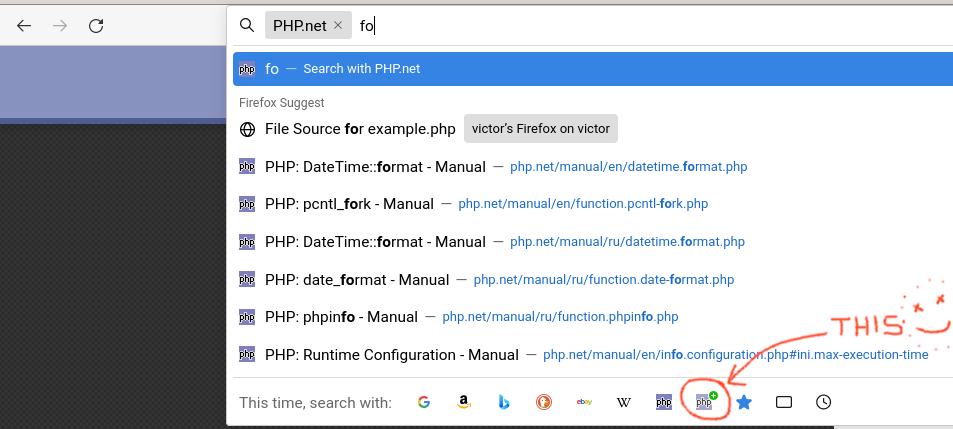
In Firefox, you can add a new site as a search engine while you are browsing it. Later you can open settings and set a keyword for the new engine. I set the keyword for php.net search to “@php”, now if I type @php in the location bar, Firefox switches to search with php.net and uses suggestions provided by php.net.
Now, the “certain protocol” I was talking about, is OpenSearch. More information about autodiscovery (the feature I used to add php.net as a search engine), the search engine description format and suggestions protocol, you may find in dewitt/opensearch Github repo.
I also googled for PHP implementations of any tools related to OpenSearch but could only find a couple of libraries which don’t provide too much functionality. Because I’m thinking of adding OpenSearch to my own side-project, I might implement a library of my own. Will keep you posted!